WiFi Mesh Support
Today Mesh support has been tested primarily with wired backhaul. SPR does not use 802.11s mesh networking for wireless backhaul but may do so in a future release
Install
To get started, install SPR on your mesh device, and enable PLUS and the Mesh plugin.
Next, visit the Mesh page and generate a mesh downhual token.
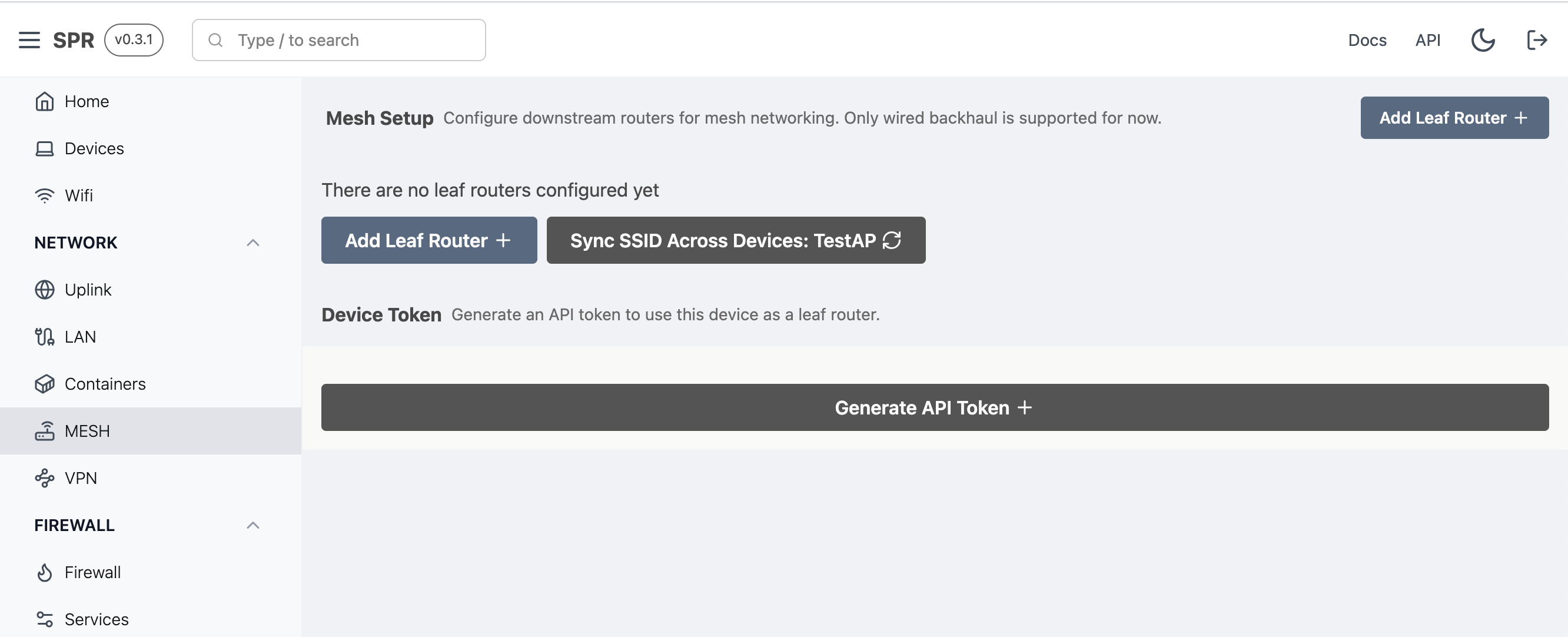
Copy the generated token, and then navigate back to the main SPR router.
Select the IP of the mesh router, and configure it with the key.
Additional Tips
For security, you need to register an OTP code on both devices during setup. The OTP codes provide safeguards against potential abuse of the token system that the mesh setup uses.
When you're done setting up the nodes, a button exists to sync OTP codes across your mesh devices.
VLAN Tags and Mesh Node APs
If your Mesh Node AP has a VLAN Tag applied, it will not be able to correctly bridge traffic. The SPR UI will warn if a VLAN Tag is set and ask you to remove it if a device should be configured as a mesh node. Similarly, the SPR UI will also warn if assigning a VLAN Tag to a known mesh device.