SSL Support
The API service looks for a certificate at configs/base/www-api.crt and the corresponding key configs/base/www-api.key.
If they exist the api will listen on port 443 for TLS-encrypted requests.
Use the provided script to generate a self-signed certificate.
Enable SSL web api
- Generate a certificate
D=./ ./api/scripts/generate-certificate.sh
- Restart api container
docker compose restart api # (or restart api-virt if using the virtualized network variant)
- Verify the SSL service is running
curl -k https://127.0.0.1
See next section on how to trust the certificate.
- Open port 443 for WAN access (optional)
NOTE This is not recommended if running SPR on the internet.
echo "UPSTREAM_SERVICES_ENABLE=1" >> configs/base/config.sh
docker compose restart api # (or restart api-virt if using the virtualized network variant)
Install CA Certificate on macOS
In order to interact with SPR using HTTPS without getting a warning, you need to install a CA certificate for SPR on your macOS device.
To install the CA certificate to your macOS device:
- Make sure that your network is connected to SPR
- Use the browser on your macOS device to go to http://spr.local/cert
- When the CA certificate downloads, open it with Keychain Access
- Open the Keychain Access app
- Click File -> Import items and select the downloaded certificate (cert.crt)
- Double-click the entry for
spr. In the dialog that opens, expand the Trust section and select Always Trust - Close the window to save your settings
Verify the certificate is working by visiting https://spr.local
Install CA Certificate on iOS
In order to interact with SPR using HTTPS, you need to install a CA certificate for SPR on your iOS device.
To install the CA certificate to your iOS device:
- Make sure that your network is connected to SPR
- Use the browser on your iOS device to go to http://spr.local/cert (or click the link in the app)
- When the CA certificate downloads, select Profile downloaded in the Settings menu
- On the Install Profile screen, select Install
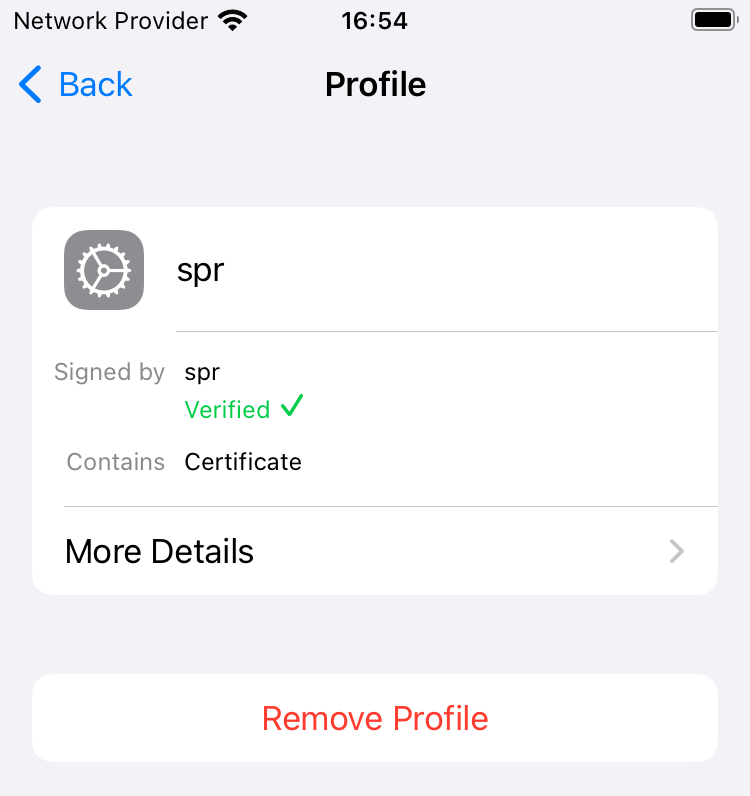
- When the profile is installed, select Done
- Go to Settings > General > About > Certificate Trust Settings*
- Activate the toggle switch for
spr
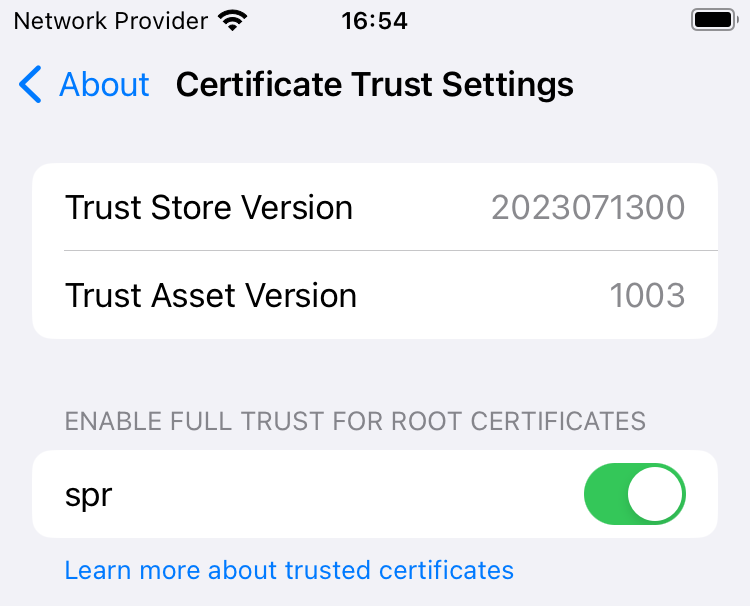
Verify the certificate is working by visiting https://spr.local on your iOS device or run the SPR app and select https in the login form.