Tailscale
Connect your SPR Router's network devices to your Tailscale Peers.

What this gives you
The plugin lets Tailscale network connect to SPR using a locked-down, default-deny policy so you dont expose tailscale to your whole network and vice versa.
By default, tailscale wont have access to any devices that are not in the tailnet group, and likewise devices on SPR will not have access to tailscale.
Tailscale peers can be assigned to a SPR group to gain access to them.
A SPR device can be placed into the tailnet group to have access to all SPR devices.
Plugin Installation
You can install the plugin from: https://github.com/spr-networks/spr-tailscale
On the System Info => Plugins Page, click Add Plugin from URL + and enter the plugin url.
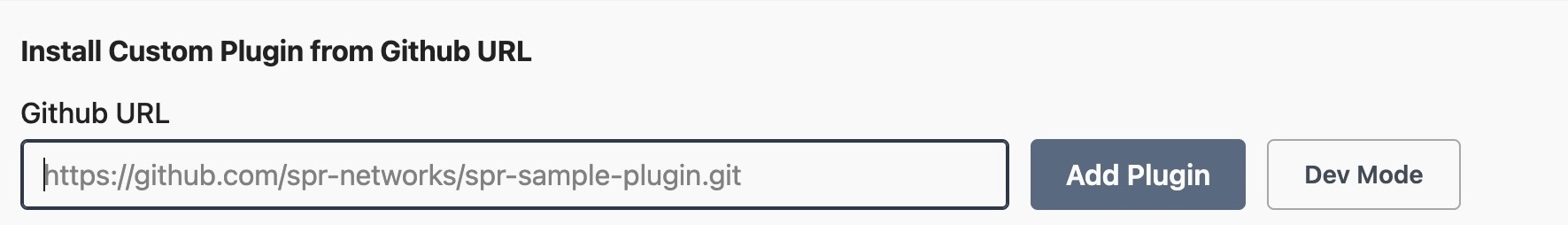
Using Tailscale
-
After the installation has finished, navigate to the bottom of the left hand menu and look for 'spr-tailscale'. You may need to refresh SPR
-
Generate a tailscale auth key, and copy it into the UI presented
-
All done, now configure Tailscale Peers as needed
-
If you want to grant a SPR device to all Tailscale peers, add it to the
tailnetgroup.

Links
You can check out the spr-tailscale integration here!